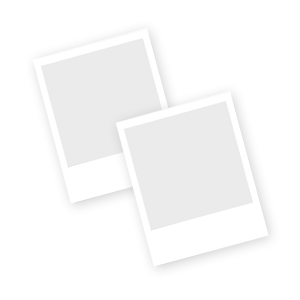Photo 1 sur 1

My Samsung Galaxy Tab 4 par Eric Butow, Lonzell Watson
État :
2 disponibles / 1 vendus
Expédition :
Lieu : NY, États-Unis
Livraison :
Livraison prévue entre le sam. 4 mai et le jeu. 9 mai à 43230
Renvois :
Renvoi sous 30jours. L'acheteur paie les frais de port du renvoi. En savoir plus- pour en savoir plus sur les renvois
Paiements :
Magasinez en toute confiance
Informations sur le vendeur
- 97,9% d'évaluations positives
Inscrit comme vendeur professionnel
Le vendeur assume l'entière responsabilité de cette annonce.
Numéro de l'objet eBay :312604504330
Dernière mise à jour : févr. 14, 2024 21:09:34 HNEAfficher toutes les modificationsAfficher toutes les modifications
Caractéristiques de l'objet
- État
- Title
- My Samsung Galaxy Tab 4
- ISBN
- 9780789753847
- EAN
- 9780789753847
- Publication Name
- My Samsung Galaxy Tab 4
- Item Length
- 8.9in
- Publisher
- Pearson Education
- Series
- My... Ser.
- Publication Year
- 2014
- Type
- Textbook
- Format
- Trade Paperback
- Language
- English
- Item Height
- 1.1in
- Item Width
- 6in
- Item Weight
- 24 Oz
- Number of Pages
- 496 Pages
À propos de ce produit
Product Information
Friendly, quick, and 100% practical, My Samsung Galaxy Tab 4 is the must-have companion for every Samsung Galaxy Tab 4 user. Step-by-step instructions with callouts to photos that show you exactly what to do with the Galaxy Tab 4 10.1, Galaxy Tab 4 8.0, and Galaxy Tab 4 7.0 Help when you run into Samsung Galaxy Tab 4 problems or limitations Tips and Notes to help you get the most from your Samsung Galaxy Tab 4 Full-color, step-by-step tasks walk you through getting and keeping your Samsung Galaxy Tab 4 working just the way you want. Learn how to Navigate Samsung Galaxy Tab 4's Android KitKat operating system Retrieve, play, and manage music, video, podcasts, and audiobooks Use Google Play as a portal to movies and TV content Capture higher quality photos and video Surf the Web quickly with the built-in browser Simplify your life with the Calendar and Contacts Send email, text, and multimedia messages Connect your Galaxy Tab 4 to other devices and the cloud Use your Galaxy Tab 4 as an eReader to read books and magazines online Find and share any destination with Maps Discover, install, maintain, and work with new Android apps and widgets Customize your tablet to reflect your personal style and preferences Keep your Galaxy Tab 4 software up to date, reliable, and running smoothly
Product Identifiers
Publisher
Pearson Education
ISBN-10
0789753847
ISBN-13
9780789753847
eBay Product ID (ePID)
201673852
Product Key Features
Publication Name
My Samsung Galaxy Tab 4
Format
Trade Paperback
Language
English
Series
My... Ser.
Publication Year
2014
Type
Textbook
Number of Pages
496 Pages
Dimensions
Item Length
8.9in
Item Height
1.1in
Item Width
6in
Item Weight
24 Oz
Additional Product Features
Lc Classification Number
Qa76.5
Table of Content
Chapter 1: The Galaxy Tab Universe 3 First, a Look at Android 3 The Newest Members: The Galaxy Tab 4 Family 5 The Galaxy Tab 4 7.0 6 The Galaxy Tab 4 8.0 7 The Galaxy Tab 4 10.1 8 Comparing the Tab 4 to Other Tabs 9 Galaxy Tab 7.0 9 Galaxy Tab 7.0 Plus 10 Galaxy Tab 7.7 10 Galaxy Tab 8.9 11 Galaxy Tab 10.1 12 Galaxy Tab 2 7.0 and 10.1 12 Galaxy Tab 3 7.0, 8.0, and 10.1 13 Galaxy Note and Note Pro 14 Galaxy Tab Pro and Tab S 15 Chapter 2: Meeting the Galaxy Tab 4 19 Investigating the Galaxy Tab 4 Unit 20 Physical Features of the Galaxy Tab 4 8" 21 Physical Features of the Galaxy Tab 4 10" 24 The Galaxy Tab 4 Buttons and Switches 28 The Three Galaxy Tab 4 Buttons 28 The Power Button 30 Volume Control Buttons 31 Galaxy Tab 4 Screens 32 The Lock Screen (Galaxy Tab 4 8") 32 The Lock Screen (Galaxy Tab 4 10") 33 The Apps Screen (Galaxy Tab 4 8") 34 The Application Screen (Galaxy Tab 4 8") 35 Manipulating the Screen 36 Tapping an Element 36 Pinching 36 Dragging and Flicking 37 Screen Rotation and Orientation 37 Interacting with Android 39 Sliders 39 Button Bar 39 Tab Areas 39 Using the Keyboard 40 Using Special Keyboards and Characters 41 Copy and Paste Data 43 Chapter 3: Setting Up the Galaxy Tab 4 47 Getting Details About the Galaxy Tab 4 48 Setting Up Your Network 50 Set Up Wi-Fi 50 Set Up Bluetooth 53 Set Up a VPN 54 Syncing the Galaxy Tab 4 56 Chapter 4: Customizing Android to Your Liking 61 Password-Protecting the Galaxy Tab 4 61 Changing Your Password 64 Setting Parental Restrictions 66 Changing the Date and Time 67 Modifying Your Wallpaper 69 Setting Alert Sounds 70 Changing Keyboard and Voice Settings 73 Modifying More Settings 77 Chapter 5: Adding Widgets to Your Home Screens 81 Accessing the Widgets Screen 81 Taking a Tour of Available Widgets 83 Examine the Page 1 Widgets 83 Examine the Page 2 Widgets 85 Examine the Page 3 Widgets 86 Examine the Page 4 Widgets 88 Examine the Page 5 Widgets 90 Examine the Page 6 Widgets 92 Examine the Page 7 Widgets 93 Adding a Widget to a Home Screen 94 Place a Widget on a Home Screen 94 Move a Widget on a Home Screen 96 Resize a Widget 98 Creating a New Home Screen 100 Removing a Widget 103 Chapter 6: Finding Widgets 107 Viewing Default Widgets 108 Find Widgets on the Widgets Pages 109 Using the Widgets 111 Learn What It''s Like Outside with the Weather and Briefing Widget 112 Add Videos to the Video Widget 116 View Pictures in the Picture Frame 118 Access Chrome Bookmarks Quickly Using Bookmarks 120 See Your Calendar at a Glance Using the Calendar Widgets 122 Chapter 7: Browsing the Web 129 Browsing to a URL 129 Searching the Web 131 Viewing Web Pages 134 Bookmarking Websites 136 Returning to Previously Visited Pages 138 Deleting Bookmarks 139 Delete from the Bookmarks List 140 Delete from the History List 141 Filling in Web Forms 142 Copying Text and Images from Web Pages 143 Copy a Block of Text 143 Copy an Image 144 Chapter 8: Sending Email and Instant Messages 147 Configuring Email 147 Reading Email 154 Composing a New Message 159 Creating Your Own Signature 160 Deleting Messages 162 Searching Through Email 163 Configuring Email Settings 165 Sending and Receiving Instant Messages 170 Configuring Google Hangouts Settings 172 Reading Email Messages Using the Email Widget 176 Chapter 9: Connecting to the Cloud 181 Connecting Using Wi-Fi Direct 181 Set Up Wi-Fi Direct 182 Printing Wirelessly 184 Connect a Wi-Fi Printer 184 Connect a Bluetooth Printer 185 Sharing Files
Copyright Date
2015
Target Audience
Trade
Topic
Hardware / Tablets, Digital Media / General
Lccn
2014-947249
Dewey Decimal
004.1675
Dewey Edition
23
Illustrated
Yes
Genre
Computers
Description de l'objet du vendeur
Informations sur le vendeur professionnel
Numéro de TVA :
- GB 724498118
Le vendeur assume l'entière responsabilité de cette annonce.
Numéro de l'objet eBay :312604504330
Dernière mise à jour : févr. 14, 2024 21:09:34 HNEAfficher toutes les modificationsAfficher toutes les modifications
Expédition et manutention
Lieu où se trouve l'objet :
NY, États-Unis
Expédition :
Monde entier
Lieux exclus :
Afrique du Sud, Alaska/Hawaii, Argentine, Barbade, Brésil, Chine, Guadeloupe, Guyane française, Irlande, Libye, Martinique, Mexique, Nouvelle-Calédonie, Polynésie française, Protectorats des États-Unis, Royaume-Uni, Russie, Réunion, Ukraine, Venezuela
| Expédition et manutention | Chaque objet supplémentaire | À | Service | Livraison*Voir les remarques sur la livraison |
|---|---|---|---|---|
| Expédition sans frais | Sans frais | États-Unis | Expédition au tarif économique (USPS Media MailTM) | Livraison prévue entre le sam. 4 mai et le jeu. 9 mai à 43230 |
| Délai de manutention |
|---|
| Expédition dans les 2 jours ouvrables après réception du paiement. |
| Taxes |
|---|
| Des taxes peuvent s'appliquer à la conclusion de la transaction. En savoir plusEn savoir plus au sujet du paiement de taxes sur les achats eBay. |
Taxe de vente pour cet objet (312604504330)
Taxe de vente pour cet objet (312604504330)
Le vendeur facture une taxe de vente pour les États suivants :
| État | Taux de la taxe de vente |
|---|
Modalités de renvoi
| Après réception de l'objet, contactez le vendeur dans un délai de | Mode de remboursement |
|---|---|
| 30 jours | Remboursement |
Les frais d'expédition du renvoi sont à la charge de l'acheteur.
Détails du paiement
Modes de paiement
Catégories populaires de cette Boutique
Évaluations comme vendeur (511 236)
l***l (39)- Évaluation laissée par l'acheteur.
Dernier mois
Achat vérifié
A+
4***3 (49)- Évaluation laissée par l'acheteur.
Dernier mois
Achat vérifié
Quick shipment, a little dirtier than I expected and definitely smelled old, all in all I like the book!
c***i (852)- Évaluation laissée par l'acheteur.
Dernier mois
Achat vérifié
Item arrived as described. Good seller.
Évaluations et avis sur le produit
Avis les plus pertinents
- avr. 10, 2021
- déc. 11, 2018
Coverage
Achat vérifié : OuiÉtat : OccasionVendu par : discover-books
- nov. 29, 2016
love it
Achat vérifié : OuiÉtat : OccasionVendu par : buyback-express-store