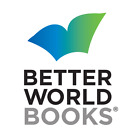Photo 1 sur 2


Idées de photographie créative utilisant Adobe Photoshop : 75 ateliers t
Free US Delivery | ISBN:1446302369
État :
“Former library book; may include library markings. Used book that is in clean, average condition ”... En savoir plussur l'état
Expédition :
Lieu : Reno, Nevada, États-Unis
Livraison :
Livraison prévue entre le mer. 29 mai et le ven. 31 mai à 43230
Renvois :
Renvoi sous 30jours. L'acheteur paie les frais de port du renvoi. En savoir plus- pour en savoir plus sur les renvois
Paiements :
Magasinez en toute confiance
Informations sur le vendeur
- 98,8% d'évaluations positives
Inscrit comme vendeur professionnel
Le vendeur assume l'entière responsabilité de cette annonce.
Numéro de l'objet eBay :276383592554
Dernière mise à jour : mai 20, 2024 10:52:16 HAEAfficher toutes les modificationsAfficher toutes les modifications
Caractéristiques de l'objet
- État
- Bon
- Remarques du vendeur
- Special Attributes
- EX-LIBRARY
- Publication Name
- David & Charles Publishers
- ISBN
- 9781446302361
- Publication Year
- 2012
- Format
- Trade Paperback
- Language
- English
- Book Title
- Creative Photography Ideas Using Adobe Photoshop : 75 Workshops to Enhance Your Photographs
- Item Length
- 9.8in
- Publisher
- David & Charles Publishers
- Genre
- Photography, Computers
- Topic
- Techniques / Digital (See Also Computers / Digital Media / Photography), Digital Media / Photography (See Also Photography / Techniques / Digital)
- Item Width
- 7.6in
- Item Weight
- 20 oz
- Number of Pages
- 176 Pages
À propos de ce produit
Product Information
In-computer editing is now asimportant as in-camera shooting;this book provides ingenious creativetechniques to immediately enhanceimages through this medium.Presents 75 comprehensive workshopsthat have been specifically designedfor photographers; each offers a cleverand creative technique that can beimmediately applied.Takes a specific, unique slant toprovide a wide range of creative tipsand tricks designed to appeal primarilyto photographers, but also to other'creatives' using the programme.From basic techniques to moreadvanced, all guidance is 'best practice'and shown via clear explanatory texts,photos, 'before, during and after'manipulations and screen grabs.
Product Identifiers
Publisher
David & Charles Publishers
ISBN-10
1446302369
ISBN-13
9781446302361
eBay Product ID (ePID)
117180970
Product Key Features
Book Title
Creative Photography Ideas Using Adobe Photoshop : 75 Workshops to Enhance Your Photographs
Format
Trade Paperback
Language
English
Topic
Techniques / Digital (See Also Computers / Digital Media / Photography), Digital Media / Photography (See Also Photography / Techniques / Digital)
Publication Year
2012
Genre
Photography, Computers
Number of Pages
176 Pages
Dimensions
Item Length
9.8in
Item Width
7.6in
Item Weight
20 oz
Additional Product Features
Lc Classification Number
Tr267.5
Table of Content
Introduction Chapter 1: Making Simple Tonal and Colour Changes 1. Manipulating Contrast Using Curves 2. Boosting Contrast Using Levels 3. Increasing and Decreasing Saturation 4. Dealing With Colour Casts in Photoshop 5. Dealing With Colour Casts in ACR 6. Using Gradient and Quick Mask 7. Adding a Graduated Colour Filter 8. Creating a High Dynamic Range (HDR) Image 9. HDR Using Tone Mapping in Photomatix Pro 10. Creating an HDR File Manually 11. Creating an HDR Image From a Single Raw File 12. Making Local Colour and Tonal Changes Using Selections 13. Making Selections Using Color Range 14. Dodging and Burning Using a Gray Fill Layer 15. Making Tonal Adjustments Using the Shadows/Highlights Command 16. Producing High-Key Images 17. Adding a Soft Filter Effect Chapter 2: Mono Effects 18. Converting a File to Monochrome 19. Sepia Toning 20. Blue Toning 21. Copper Toning 22. Dual Toning Using Duotone 23. Creating an Infrared Effect 24. Creating a Lith Effect 25. Creating a Digital Cyanotype 26. Adding Grain for a Film Noir Effect 27. Going for Gold 28. Selective Colouring Chapter 3: Creative Use of Filters 29. Improving a Portrait Using Blur Filters 30. A Digital Model Makeover Using Surface Blur 31. Differential Focusing Using Lens Blur 32. Creating the 'Big Stopper' Effect 33. Bas-Relief Effect Using the Find Edges Filter 34. Simulating a Speeding Car Using Motion Blur 35. Noise and How To Overcome It 36. Reflected Water Using Motion Blur and Ripple 37. Creating a Ghostly Effect Using Radial Blur 38. Creating a Retro Comic-Book Effect 39. Achieving the Pop Art Look Chapter 4: Further Image Manipulation 40. Cropping 41. Removing Intrusive Elements Using Contents Aware 42. Removing Intrusive Elements Manually 43. Removing Intrusive Elements Using the Clone Tool 44. Correcting Sloping Horizons 45. Correcting Converging Verticals Using Transform 46. Sharpening the Image 47. Constructing Panoramas 48. Making Adjustments Using Adobe Camera Raw Chapter 5: Retro Photography 49. Creating a Pinhole Camera Digitally 50. Creating the Lomo Effect 51. Mimicking the Cross-Processing Effect Digitally 52. Distressing the Image 53. Adding a Polaroid Border 54. Adding Further Borders and Edges Chapter 6: Composites and Further Special Effects 55. Dropping in a Sky 56. Blending in a Sky 57. Producing Sunbeams 58. Constructing a Narrative 59. Producing Droplets of Water 60. Creating a Composite by Making Simple Selections 61. Creating a Composite Using Blending Mode 62. Creating a Composite Using Refine Edge 63. Making Selections Using Channels 64. Creating a Composite With Multiple Layers 65. Generating a Reflection 66. Creating a Shadow on a Hard Surface 67. Creating a Shadow on a Soft Surface 68. Creating a Rainbow Using the Gradient Tool 69. Producing the Illusion of Lightning 70. Presenting Images in Sequences 71. Making a Constructed Image 72. Celebrating Texture Using the Blending Mode 73. Creating a 'Joiner' or 'Still Movie' 74. Creating a Mirror Image 75. Joining Two Landscapes Index
Copyright Date
2012
Target Audience
Trade
Dewey Decimal
770.2856686
Dewey Edition
23
Illustrated
Yes
Description de l'objet du vendeur
Le vendeur assume l'entière responsabilité de cette annonce.
Numéro de l'objet eBay :276383592554
Dernière mise à jour : mai 20, 2024 10:52:16 HAEAfficher toutes les modificationsAfficher toutes les modifications
Expédition et manutention
Lieu où se trouve l'objet :
Reno, Nevada, États-Unis
Expédition :
Afghanistan, Afrique du Sud, Albanie, Algérie, Allemagne, Andorre, Angola, Anguilla, Antigua-et-Barbuda, Antilles néerlandaises, Arabie saoudite, Argentine, Arménie, Aruba, Australie, Autriche, Azerbaïdjan, Bahamas, Bahreïn, Bangladesh, Belgique, Bermudes, Bhoutan, Biélorussie, Bolivie, Bosnie-Herzégovine, Botswana, Brunéi Darussalam, Brésil, Bulgarie, Burkina Faso, Burundi, Bélize, Bénin, Cambodge, Cameroun, Canada, Chili, Chine, Chypre, Colombie, Comores, Corée du Sud, Costa Rica, Côte d'Ivoire, Danemark, Djibouti, Dominique, Espagne, Estonie, Fidji, Finlande, France, Gabon, République du, Gambie, Ghana, Gibraltar, Grenade, Groenland, Grèce, Guam, Guatemala, Guernesey, Guinée, Guinée équatoriale, Guinée-Bissau, Guyana, Géorgie, Haïti, Honduras, Hong Kong, Hongrie, Inde, Indonésie, Irak, Irlande, Islande, Israël, Italie, Jamaïque, Japon, Jersey, Jordanie, Kazakhstan, Kenya, Kirghizistan, Kiribati, Koweït, Laos, Lesotho, Lettonie, Liban, Libéria, Liechtenstein, Lituanie, Luxembourg, Macao, Macédoine, Madagascar, Malaisie, Malawi, Maldives, Mali, Malte, Maroc, Mauritanie, Mayotte, Mexique, Micronésie, Moldavie, Monaco, Monde entier, Mongolie, Montserrat, Monténégro, Mozambique, Namibie, Nauru, Nicaragua, Niger, Nigeria, Nioué, Norvège, Nouvelle-Zélande, Népal, Oman, Ouganda, Ouzbékistan, Pakistan, Palau, Panama, Papouasie-Nouvelle-Guinée, Paraguay, Pays-Bas, Philippines, Pologne, Porto Rico, Portugal, Pérou, Qatar, Roumanie, Royaume-Uni, Rwanda, République centrafricaine, République de Croatie, République dominicaine, République du Congo, République démocratique du Congo, République tchèque, Sahara occidental, Saint-Kitts-et-Nevis, Saint-Marin, Saint-Pierre-et-Miquelon, Saint-Vincent-et-les Grenadines, Sainte-Hélène, Sainte-Lucie, Salvador, Samoa, Samoa américaines, Serbie, Seychelles, Sierra Leone, Singapour, Slovaque, Slovénie, Somalie, Sri Lanka, Suisse, Suriname, Suède, Svalbard et Jan Mayen, Swaziland, Sénégal, Tadjikistan, Tanzanie, Taïwan, Tchad, Thaïlande, Togo, Tonga, Trinité-et-Tobago, Tunisie, Turkménistan, Turquie, Tuvalu, Uruguay, Vanuatu, Vietnam, Wallis-et-Futuna, Yémen, Zambie, Zimbabwe, Égypte, Émirats arabes unis, Équateur, Érythrée, État de la Cité du Vatican, Éthiopie, Île Maurice, Îles Caïmans, Îles Cook, Îles Malouines (îles Falkland), Îles Marshall, Îles Salomon, Îles Turks et Caicos, Îles Vierges (États-Unis), Îles Vierges britanniques, Îles du Cap-Vert
Lieux exclus :
Barbade, Guadeloupe, Guyane française, Libye, Martinique, Nouvelle-Calédonie, Polynésie française, Russie, Réunion, Ukraine, Venezuela
| Expédition et manutention | À | Service | Livraison*Voir les remarques sur la livraison |
|---|---|---|---|
| Expédition sans frais | États-Unis | Economy Shipping | Livraison prévue entre le mer. 29 mai et le ven. 31 mai à 43230 |
| Délai de manutention |
|---|
| Expédition dans les 2 jours ouvrables après réception du paiement. |
| Taxes |
|---|
| Le vendeur facture une taxe de vente dans |
Taxe de vente pour cet objet (276383592554)
Taxe de vente pour cet objet (276383592554)
Le vendeur facture une taxe de vente pour les États suivants :
| État | Taux de la taxe de vente |
|---|
Modalités de renvoi
| Après réception de l'objet, contactez le vendeur dans un délai de | Mode de remboursement |
|---|---|
| 30 jours | Remboursement |
Les frais d'expédition du renvoi sont à la charge de l'acheteur.
Détails du paiement
Modes de paiement
Évaluations comme vendeur (382 137)
i***e (25)- Évaluation laissée par l'acheteur.
Dernier mois
Achat vérifié
This book shipped in great shape and was packaged well!
s***s (184)- Évaluation laissée par l'acheteur.
Dernier mois
Achat vérifié
Very good thank you
t***e (131)- Évaluation laissée par l'acheteur.
Dernier mois
Achat vérifié
allgood